Secure Internet, IT services & digital solutions for SMEs - DEEP
Secure professional Internet access & WiFi
The all-in-one package with ConnectedOffice
Internet + WIFI + Telephony + Networks + Security + ...


Perfect for:
ConnectedOffice, an asset for your SME!
Focus on your business, increase productivity, and DEEP will take care of the rest by providing you with IT services tailored to SMEs.
Very high-speed Internet
Totally secure for SMEs
Unlimited Internet with download bandwidths from 20 Mbit/s to 1 Gbit/s, guaranteeing secure Internet for your SME.
Fixed telephony over IP
Accessible and reachable
whether you're on the move or teleworking, thanks to the fixed-mobile convergence of the IP telephony solution, CloudPBX with Cisco Webex.
Secure WiFi and WiFi Hotspot
WiFi solution dedicated to SMEs
High-performance, secure WiFi connection for SMEs for your staff and visitors, ensuring an optimal working environment.
Advanced Security & DNS Protector
Solutions for your security
DEEP, as a Cisco Gold Partner, provides you with an advanced secure connection via IPS, Anti-virus, Anti-malware, Web Filtering and more with DNS Protector to protect your SME from cyber attacks.
Telework and connectivity
Wide range of remote connection tools
to securely extend the corporate LAN to remote sites, offering a range of secure teleworking options with tools such as Client VPN for free and fast teleworking and Teleworker VPN for secure teleworking.
SLAs tailored to SMEs
Several levels of service quality contracts
with proactive intervention by Meraki equipment: incidents are created, managed and resolved continuously and transparently.
Compare the ConnectedOffice plans
Compare our customized plans and request a quote to choose the solution that perfectly meets your professional needs.
THE ALL-IN-ONE solution for professionals
Simplify your procedures by choosing ConnectedOffice, a unique offer for all your company's telecom & IT needs.
Dashboard Meraki
The Meraki Dashboard is an intuitive, interactive and free web interface that lets you, depending on your access rights, check the status, configuration and usage of your infrastructure, or additionally configure your network devices upon your needs.
You can access the Dashboard in 2 ways:
- Read-only access for a global view of your installation, including the status of the line and the various Meraki devices and applications. No configuration possible.
- Full Access to view your entire network configuration and make changes.
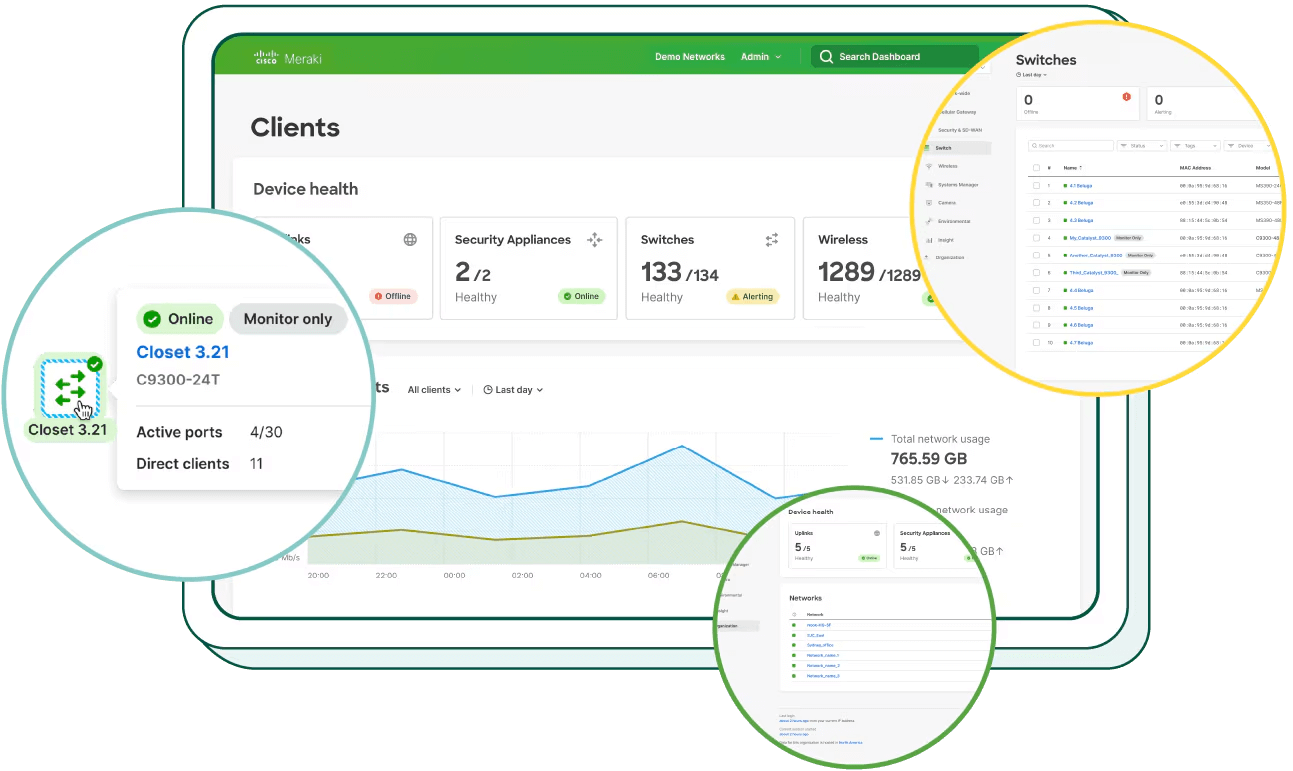
Secure and High-Performance Remote Work for Your SME
ConnectedOffice enables you to offer secure remote work and flexibility to your employees with an all-in-one IT solution designed for SMEs.
- Work from home in 1 click!
The secure Client VPN is ideal for businesses using mobile devices and laptops. It ensures a seamless connection between home and the office. - Protected remote work for your SME
With Teleworker Meraki, enjoy a secure and encrypted tunnel between your business network and home offices, ensuring secure internet for SMEs. - Seamless connectivity for all your branches
The Site-to-Site VPN creates a secure tunnel between different sites equipped with Meraki MX gateways, providing unlimited connectivity across multiple sites within the same network.

Secure Internet with DNS Protector
The DNS Protector service provides optimal Internet protection for all ConnectedOffice users.
A word from our customers
With ConnectedOffice, the Techprint teams can be contacted anytime, anywhere
The company's communications now take place over the mobile network, allowing everyone to take and make calls wherever they are - including cross-border workers in other countries, thanks to the extended coverage offered by LuxZone.
Fixed-mobile convergence, an efficiency gain for the international Remondis group.
The company wanted to modernise its telephony by relying on POST Telecom's ConnectedOffice offer. Remondis now relies on a telephone exchange hosted and managed from the POST cloud.
Luxembourg Air Rescue, always reachable with ConnectedOffice
Luxembourg Air Rescue has chosen to improve telecommunications and collaboration across teams using the solutions offered by POST.
Clara MORARU, always stronger thanks to ConnectedOffice
Clara Moraru, a passionate entrepreneur, strengthens diversity and equality with DEEP's innovative solutions. Thanks to ConnectedOffice, she optimizes project management and improves team collaboration, supporting her entrepreneurial ambitions. Since 1998, she has been promoting women leaders and inspiring personalities in Luxembourg.




Solutions that may also interest you

DNS Protector
The DNS Protector service provides optimum Internet protection for all ConnectedOffice users.
Discover the solution
Unified communications via Cisco Webex
Collaboration, calls, chats, meetings: stay in touch anywhere, anytime.
Discover the solution
IP telephony with your existing telephone exchange
Modernise the connectivity of your corporate telephone network with SIP Trunk.
Discover the solutionAnswers to your questions
An all-in-one IT solution like ConnectedOffice simplifies the management of secure remote work by integrating secure internet for SMEs, high-performance WiFi connectivity, and reliable communication tools. It allows companies to ensure business continuity while protecting their data and guaranteeing a smooth connection for employees working remotely.
To guarantee secure internet for SMEs, it is essential to use a corporate VPN, such as Client VPN or Teleworker Meraki. These solutions establish an encrypted tunnel between the home and the company's network, thus protecting data exchanges against cyber threats.
A secure and optimized WiFi for SMEs ensures a stable and fast connection for remote employees. With ConnectedOffice, SMEs benefit from reliable WiFi coverage, thus avoiding connection interruptions and improving team productivity, whether they work in the office or at home.
Wi-Fi terminals, or rather WLAN (Wireless LAN), communicate with computer systems (laptops, smartphones, connected objects, etc.) via radio waves. They then transmit these communications to the wired switched network (LAN) so that the data stream reaches its destination. A Wi-Fi terminal therefore acts as an intermediary between the wired environment and users' wireless equipment. With Wi-Fi, computers have become portable.
It is a "password-free" Wi-Fi access for customers and visitors. It's free with ConnectedOffice.
The IP (Internet Protocol) address is a number assigned to all network interfaces on all computer hardware. This covers routers, smartphones, internet boxes, computers, connected objects, etc. that are connected to the Internet. It is therefore a unique number that represents the identification number of each piece of hardware connected to a computer network using the Internet Protocol.
To simplify matters, it can be compared to a telephone number. This explains why it must be unique. If two people had the same telephone number, it would be impossible to contact them. The same principle applies to IP addresses.
Either check your most recent invoices (last six months) directly on the MyPost web app, or ask to have your invoice e-mailed to you by opening the MyPost web app:
- Click on “TV + Internet + Landline”;
- Choose “My invoices” in the menu bar;
- Then click on “Receipt settings”;
- Select “by e-mail” and enter your e-mail address.
Log in to MyPost here.
** All our prices are in Euro excluding VAT.
